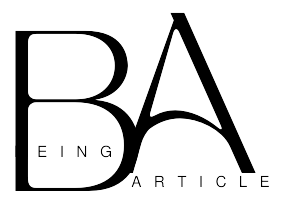How To Read Maps In Minecraft?
In Minecraft, it can be easy to get lost. You’re chopping down trees, hunting chickens, or following a bee back to its hive, and suddenly you can’t remember where you were last. Fortunately, Minecraft has many ways to help you track where you are in the world. One of the most useful is the map.
Minecraft is a popular sandbox video game that allows players to build and explore virtual worlds made up of blocks. One of the exciting features of Minecraft is the ability to generate a map of the world you are playing in. However, reading maps in Minecraft can be challenging for beginners. In this blog post, we will discuss how to read maps in Minecraft, including what the different symbols and colors mean.
The Compass

A compass is an essential tool for navigating and exploring Minecraft. It helps players find their way to the world spawn point without any effort. It also helps them create maps and locate specific locations within the game.
The main component of the compass is the magnetic needle that the Earth’s magnetic field can detect. Its red end points North, while its white or black endpoints south. There is also an arrow on the outer case of the compass, called the ‘orientation arrow,’ which points to where the needle is pointing when held flat on your palm.
It also has a ‘direction of travel’ arrow that lines up with the red needle and can be used to point in the correct direction to go in. There are usually 16 points on a compass rose, which includes the ordinal, cardinal, and secondary intercardinal directions: N, NNE, NE, E, ESE, SE, SSE, SSW, SW, WSW, NW, WNW, and NNW.
A compass’s needle can be rotated, and its orientation is adjusted by twisting the dial, but it does not change the direction of its points. This is done by adjusting the needle’s angle and length.
The compass is available as loot in several chests worldwide, such as the Map Chest in Shipwreck or the Library Chest in Stronghold. It can also be traded for four emeralds from an expert-level librarian villager in Java Edition and Bedrock Edition.
If you want to use the compass in the Nether Realm, you must bind it to a lodestone. This will glow like an enchanted item and allow you to navigate the Nether.
In the Wild Update, a new item was introduced called echo shards. These shards can be found in Ancient Cities and massive underground structures at Y coordinate -51.
Once you have the compass and eight echo shards, you can craft it on a crafting table. To do this, combine a unit of Redstone dust with four iron ingots and then surround the compass with the echo shards.
The Paper
A map is a great way to explore new land and scavenge for hidden treasure. A good map can also help you navigate your world, preventing many unnecessary trips back and forth to the same spot.
There are many ways to create a map in Minecraft. The simplest is simply putting a compass in the center of your workbench and surrounding it with paper. This will result in a nice-looking map that you can use to track your progress and get a better idea of what you’ve discovered so far.
One of the most interesting ways to create a map is with the help of some clever programming. You can have up to four different maps on your screen simultaneously, and each of them will display a different part of your world, depending on what you’re looking for.
For example, you can have a map displaying your house’s location and your spawn point on it simultaneously. It’s very clever programming I haven’t seen anywhere else in the game.
Another cool thing you can do with a map displays your inventory on it. This is a nifty little trick that most people don’t think about, and it’s a lot more useful than you might imagine.
You can also display the name of a specific banner on the map to track its progress without leaving your current location. This is a useful feature, especially if you’re trying to snag a bargain from a shady merchant.
The biggest drawback to this gimmick is that it won’t be able to show you your entire Minecraft world because it’s so vast. That’s why it is also a good idea to simultaneously have a few different maps in your inventory so you can easily track where you are and what you’ve already found.
The Map Table
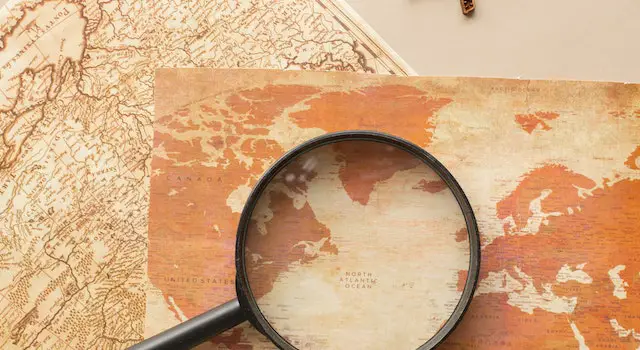
The map table is a new addition to Minecraft, allowing players to do much more with their maps. For example, you can clone maps, make them bigger, rename them, and transform them into locator maps so you can find your way around.
In Minecraft, a map is essential for navigating your world and finding your way home when you get lost. It was previously very limited in scope, but the map table has expanded it to a new level.
You will need to have a few basic items to use the cartography table. First, you need paper and wood. Then, you need a compass.
Crafting a map in Minecraft is not hard. It requires a crafting table, four wood planks, and nine sugar canes (you can mine them in the biomes where they are found).
You also need an empty map that you will put into the map table before you do any other things. After you have done this, the map will be ready to use.
If you want to make a bigger map, you only need to craft more paper. You can do this up to four times, allowing you to see more of your world.
This is not only useful when you are exploring the world in Minecraft, but it can be used when you are teleporting or traveling to other places as well. If you are in a new area, getting a map of that location is always a good idea before you begin.
Getting a map in Minecraft is not difficult and is generally accessible early on in the game. Having a map is crucial for survival because it makes it much easier to get out of a flooded area and locate your way home when lost.
The map table can also be used to expand the map, which is useful when you want to see more of your world. Place a map on the table and a piece of paper in the second slot to do this.
The Information Panel
Maps are vital to Minecraft, whether you use them to find your way home, mark your base, or track other players. While they can be confusing initially, they are incredibly useful once you get the hang of them.
You can create a map using the map editor, and it’ll appear on your screen in a top-down view as you move around Minecraft. They don’t instantly display every mountain and river, but they slowly reveal the world as you explore it. This resembles how RPGs hide their realm, slowly pulling back the curtain as you progress.
There are two types of maps in Minecraft: the Locator Map and the Basic Map, both of which allow you to track the location of other players. They also help you locate important structures like Woodland Mansions and Ocean Monuments.
The Locator Map is the more advanced option, allowing you to track your position and that of other players. This feature is great for LAN worlds that have multiple players or even on servers with large groups of friends.
To use a Locator Map, you must have a map showing a player’s location, and it’s important to give that map to each player you want to track. This will ensure that each map is synced and can share information, allowing them to see exactly where the other player is at any given time.
One thing to note is that a Locator Map will never show the actual player you’re playing as, so you may have to make several copies of it to fully represent your character’s spawn area or player base. If you do this, it’s also a good idea to clone the map so that you have an extra copy in case the original is lost or destroyed.
Another interesting aspect of maps in Minecraft is that they aren’t always centered on the player, which can confuse newer players. However, this is only because the map is generated according to large square-shaped zones laid out all over the world randomly, not by a player’s real location.
How To Read Maps In Minecraft? Steps To Know
Step 1: Obtain A Map
The first step in reading maps in Minecraft is obtaining a map. You can craft a map using paper and a compass. You can also find maps in chests in villages, temples, or other structures. Once you have a map, you can start exploring and filling in the blank spots on the map.
Step 2: Open The Map
To open the map, place it in your main hand and right-click. This action will open the map interface, displaying the map in the bottom-right corner of the screen. You can move the map around by dragging it with your mouse or using the WASD keys on your keyboard.
Step 3: Map Symbols And Colors
Maps in Minecraft use a series of symbols and colors to represent different features of the world.
Here Are Some Of The Most Common Symbols And Colors You Will See On A Minecraft Map:
- White: This color represents empty or unexplored areas of the map.
- Green: This color represents grassy areas such as plains, forests, or jungles.
- Light green: This color represents areas with leaves, such as forests, jungles, or taigas.
- Brown: This color represents areas with dirt, sand, or gravel, such as deserts, beaches, or mesas.
- Blue: This color represents water, such as oceans, rivers, or lakes.
- Gray: This color represents areas with stone or mountains, such as extreme hills or stone beaches.
- Red: This color represents areas with lava, such as lava pools or flowing lava.
- Yellow: This color represents areas with light sources such as torches or flowstone.
- Purple: This color represents areas with portals such as Nether or End.
Step 4: Map Scale And Orientation
The Minecraft map is divided into a grid of squares, each representing a 16×16 block area of the world. The number of squares on the map depends on the map’s scale, which can be 1:1, 1:2, 1:4, or 1:8. The larger the scale, the more detail the map will have.
The orientation of the map is also important. The top of the map represents the North, and the bottom represents the south. The left side represents the west, and the right represents the east. You can use the map’s orientation to help you navigate the world.
Step 5: Map Markers
You can use map markers to mark important locations on the map. To add a map marker, place the map in an item frame and right-click on the frame with a dye. The dye will change the color of the marker. You can also name the marker by using an anvil.
Step 6: Sharing Maps
You can share maps with other players by copying them using a cartography table. This will create a duplicate of the map that you can give to other players. You can also combine maps by placing them on a cartography table. This will create a larger map showing a bigger world area.
In conclusion, reading maps in Minecraft can be challenging for beginners. However, by understanding the symbols and colors on the map, the map’s scale and orientation, and how to use map markers, you can easily navigate the world of Minecraft.
FAQ’s
How do you read a treasure map in Minecraft?
A dot will always be present on one side of a buried treasure map when a player first glances at it. They can utilise this to determine which direction to move in by using it to symbolise their current location. Fortunately, on a map, North is up, South is down, West is to the left, East is to the right.
How do maps in Minecraft work?
In Minecraft, a map is a crafted object that displays players’ whereabouts within a predetermined radius of the map’s activation. When playing survivor mode, a map is always available and may be activated anywhere.
How do you read a woodland map in Minecraft?
By observing the movement of their position on the map, the player must infer the direction in which the structure is located. The player is on the right track if the dot representing them is beginning to move.
Do Minecraft maps always face north?
With North pointing to the top of the map, it begins to draw a top-down image of the player’s surroundings after being converted to a drawn map object.
Is the Minecraft map random?
A random 64-bit number called a “Seed” is created at the start of the game or selected by the player, and it is used to generate the game’s universe.
Is Minecraft map infinite?
The amount of blocks a player can physically reach is restricted, despite the fact that the universe is virtually unlimited. The limits vary based on the game’s edition and the sort of world being used.